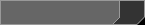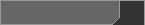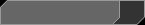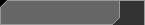The player made videos located at Radio
Free Zion have both impressed and
inspired the entire community of The Matrix Online. All of those videos,
except the Furious Angels trailer, were created by one trail-blazing player
- Sevker.
In order to expand the field of knowledge about player generated videos and
movie shorts inside of The Matrix Online community, Sevker has put together
his wealth of expertise on video production to spur budding young redpill filmakes
inside of the game. Make sure you take a look!
Pre-production (Stage 1)
1. Concept Lock-down. In this stage you will determine the
plot and goals of your video project. Make sure you have a solid idea of
what you want to accomplish at the end of this endeavor.
2. Tool-Time. The right software or hardware for the project.
Some tools I recommend to the beginner are Windows Movie Maker (free) and
FRAPS (www.fraps.com) software based
capture program. If however you’re quite familiar with video editing
I would point you to Adobe Premiere. This editor is professional grade and
requires a substantial system to power it. Visual editors can also come in
handy for enhanced title or logo sequences; for the beginner Paint-shop Pro
comes to mind, and for the higher end user Adobe PhotoShop.
3. Casting
Calls. In the closing stage of Pre-Production
I would recommend surrounding yourself with as many people as possible
who can help bring your project to its goal. This would include; voice
actors, visual actors (in-game), writers, production assistants, audio
effects controllers, and visual editors to name just a few positions.
4. Location Scout. It’s time to hunt down the perfect
setting for your story. Again, the story can be told from many different
locations – meaning, essentially, that you can use building A’s
roof and building B’s lobby to represent one complete location in your
film and no one will be the wiser.
5. Video Tests. Make sure your chosen method of capture and
edit is good to go. Test all shots, edits, mechanics, audio, titles, and
even make sure your location will work along with your project goals.
Production (Stage 2)
6. Lights, camera, action! It’s
time to capture your project, determine which portion of your project will
be shot and in what order. Determine what you can do when your cast is online,
and what you can do when they are not. Perhaps there are some visual transition
shots (buildings, cars, sun-sets) that you can capture without the aid of your
production team.
7. Review/Recapture. Examine what works, and what needs to
be recaptured before you start final editing. The better your capture stage
goes the easier it will be in the editing booth.
8. Special Capture stage. In this stage you will capture
certain close-ups and any special effects shots; these are normally done
with minimal cast and crew to provide optimum performance.
Post-Production (Stage 3)
9. Rough Cut. This puts your project together in a very rough,
crude manor (no titles, no audio, and no transitions) to further determine
the quality and feel of the captured footage.
10. Edit. From here
you take your rough cut and add in transitions, audio effects and music.
This stage is crucial in the process of honing the overall feel and appearance
of your end project.
11. Voice Capture. If you have any voice talent in your
project here is where you capture and apply it to your project. Whenever possible
deliver a rough version of the project to your voice talent so that they
may attempt to alter the words or spacing to further match the in game cinema.
12. Complete
Edit. The final stage of editing. Here you further
refine the results of your rough cut and edits, making certain that nothing
that does not positively add to your project is removed, and further developing
proper sound and transitions.
13. Titles. Wrap your project up with titles and credits.
Remember the people who contributed to your project along no matter how small.
14. Render. Using your editor, render out a finished project
in the appropriate size. Give careful thought to what is quality appropriate
and size efficient!
Frequently Asked Questions:
Sevker has received a number of questions over the last few months regarding
in-game filmmaking. Here are some of the questions and answers that he has
collected.
There are a few methods at your disposal. The most commonly
used method is FRAPS (www.fraps.com) which is software
you run in the background while playing to record your in-game cinematics.
Or, if you have access to an ATi All-In-Wonder Card you could capture video
using an external DVD-R or VCR.
A simple editor such as Windows Movie Maker (freeware!)
is a great editor with tons of functionality. You can create some very spectacular
projects with this editor alone.
HOW DO I CROP THE VIDEO
AND REMOVE THE HUD |
Cropping is done usually by more professional-grade editors
such as Adobe Premiere. However alternatives do exist, such as Vegas Video.
HOW DO I GET FIRST
PERSON VIEW |
Currently the only way to get a first person view is to
sit and zoom in.
Article written by Sevker
Posted by Vosx