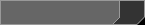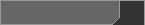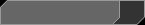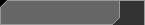|
One issue that has been on our plate for quite some time is to provide players with a better map for navigation of the Matrix. With that in mind, the team has developed the Metro World Atlas: A high-level map system where you can view Neighborhood, District, and City information.
|
You can bring up the Atlas through the Operations button and selecting Atlas from the menu (Default Hotkey: ;). By default, the atlas displays the neighborhood you're in when you open it. You can click on adjacent neighborhoods to change the view.
|

|
You can also move around the map by zooming out. Zooming out one level from the Neighborhood map brings you to the District map. From here, you can get to maps of any Neighborhood in that District. Zooming out one more level shows the entire Metro World. From here, you can view maps of any of the Districts by clicking on them.
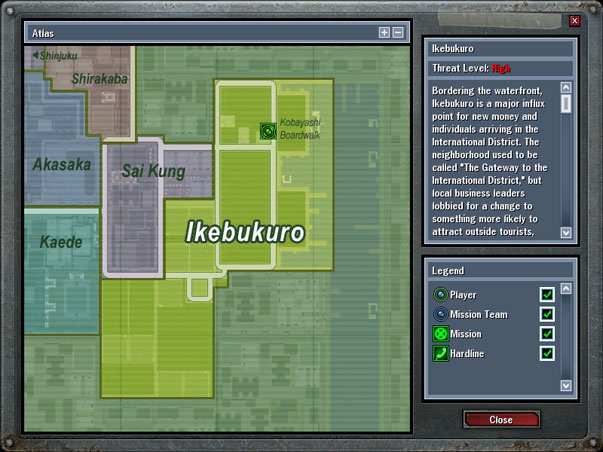
The atlas displays details of the area you're currently viewing. Along with a description of the area, you will also see your Threat Level in that area (how dangerous it is for you to travel in). Some Neighborhood points of interest are also listed on the map.
Currently, the atlas contains icons for the Player, Mission Team, Mission, and Hardlines. Eventually, we'll be adding other point-of-interest icons along with other functionality.
|