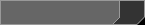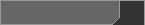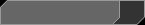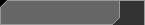When will the transition from WBIE to SOE take place?
The transition is scheduled to occur on August 15, 2005. When you attempt to log in to the game on or following the scheduled August 15th transition date you will be notified that MxO is moving to SOE's Station platform. The notification window will carry a link to the Sony Online Entertainment (SOE) Station web site at which you will be offered the opportunity to create a new Station account.
In order to continue to play MxO as of this date, you will need to register with SOE by creating a Station account, submitting billing and other subscriber information, and agreeing to SOE's End User License Agreement, Terms of Service, and other rules and policies. You will only need to complete this full process of re-registration once.
Once you have re-registered with SOE, you will be credited with any remaining subscription time for which you pre-paid prior to August 15. Remember that just like the current policy, your pre-paid and unused subscription time will continue to run whether you log in on August 15 or some date thereafter. If you choose not to re-register with SOE, you will not be able to continue to play MxO.
Why is this happening?
SOE has acquired the MxO game from WBIE and SOE and WBIE have entered into licensing agreements to collaborate on several online game projects, combining the two companies' expertise. As part of the new relationship, SOE will take over operations of The Matrix Online, including live support, customer service and development. SOE's commitment to and extensive experience in online gaming will benefit the MxO community and the game itself.
Do I have to sign up again?
Yes. In order to continue to play MxO as of August 15, 2005, you will need to register with SOE by creating a Station account, submitting billing and other subscriber information, and agreeing to SOE's End User License Agreement, Terms of Service, and other rules and policies. You will only need to complete this full process of re-registration once. Once you have re-registered with SOE, you will be credited with any remaining subscription time for which you pre-paid prior to August 15.
MxO players will have 45 days (until September 30th) to transfer their accounts to SOE. Any player who does not transfer their account to SOE by September 30th will have the unused portion of their pre-paid subscription automatically refunded to them by WBIE. Please allow up to 60 days after September 30th for any such refunds to be processed. If you choose not to re-register with SOE and you need billing support you may contact WBIE Customer Support at 800-422-4514. Also, once your existing MxO account is closed, should you decide to return to MxO your in-game assets will remain intact for a limited period of time.
After September 30th, if you have not re-registered your account with SOE, it will be closed by WBIE. Also, please be aware that you will need to transfer your account on or before September 30th in order to qualify for any relevant Transition Bonuses for which you may otherwise qualify as discussed below.
Do I need to have a Station account to play MxO?
Yes, as of August 15, 2005. All customers must create a Station account to continue playing MxO. Players can sign up for a Station account by visiting http://www.station.sony.com.
Can I use my current Station account or Station Access pass to play MxO?
Yes. If you already have either a Station account or Station Access pass, you can add MxO to that account by following the billing and registration instructions, but the game software must be purchased separately.
Account Management and Billing
How do I manage my account after the transition takes place?
As of August 15, once you have re-registered with SOE and created your Station account, you can manage your MxO game account from the Station website. Just go to http://www.station.sony.com and use the sign in/change user link to log in, then click my account to manage your account settings. You can also click the Account button on The Matrix Online game launch screen to get to your account settings page from which you can modify your account.
I still have time left on my current MxO subscription. Do I get to keep it?
Yes. If players re-register with SOE on or before September 30th, subscription time remaining on current players' accounts in good standing will be honored. Your first billing period will begin after your existing time expires.
Do I have to pick a billing plan when I set up my Station account?
Yes. However, your first billing cycle won't begin until any remaining time expires.
Will I get charged twice because this change is happening?
No.
Will the monthly fee for The Matrix Online be increased?
No. There are no plans to increase the price of a stand alone MxO subscription at this time. If you are in a territory where VAT is applicable, different rates than you are currently being charged may apply.
Will I be able to use the existing game cards to pay for my account after the transition?
Yes. Unused game cards already in circulation will be honored after the transition. In order to use a game card after August 15, you will need to re-register with SOE as described in this FAQ and indicate in your billing preferences that you are using a game card.
What if I am not already an MxO subscriber but I now want to play?
As of August 15, in order to play after you have purchased the game software, you will need to register with SOE and set up a Station account as described in this FAQ.
Station Access Plan
What is the Station Access plan?
Station Access is SOE's all-in-one subscription plan that includes access to EverQuest(r), EverQuest(r)II, Star Wars Galaxies(tm), PlanetSide(r), and EverQuest(r) Online Adventures for the PlayStation(r) 2. Current MxO subscribers will be able to select this billing plan, which offers continued access to MxO plus SOE's other subscription games. Station Access is $21.99 a month. Please note that all software must be purchased separately.
Will MxO be offered on the Station Access pass?
Yes. The Matrix Online will be offered as part of the SOE Station Access plan.
Do I have to get a Station Access account to play MxO?
No. You can use a regular Station account to play MxO.
Transition Bonuses
Transition Bonus: 30 Days of Additional Service at No Additional Charge
When/how do I get my 30-day bonus?
You will receive 30 days of additional service at no additional charge as our thanks for transitioning your account. This bonus time will be added to the end of your first paid billing cycle with SOE. In essence, you will receive an additional 30 days with whatever billing plan you choose at the end of your first paid period.
Please note this bonus applies only to accounts that transition their MxO subscription service account on or before September 30, 2005. After September 30th, existing MxO subscription service accounts that have not transferred over to SOE will be closed and refunds initiated by WBIE for residual prepaid service time.
Additional Transition Bonus: In-game Items
What are the other transition bonuses?
Following successful transition of your account to the SOE Station platform on or before September 30, 2005, players will be able to choose one item from a selection of two exclusive in-game bonus items. The two exclusive items are a pair of sunglasses and jacket specially designed for the billing transition bonus. Both items have the following enhancements, which can be activated from the hotbar or Action panel:
+5 Combat Tactics
+5 Viral Transmission
+5 Viral Deflection
The effect lasts for 10 seconds after activation-just enough time to finish off your opponent-and can be used once every 10 minutes.
How do I get the bonus items?
After the billing transition is complete, all characters will get a token placed in their Inventory. This token can be taken to Loripor (the Collector near the Mara Central hardline) and exchanged for either the sunglasses or jacket.
Do I have to wear the bonus clothing items to use them?
No. While the bonus clothing items will have special effects attached to them, you can use them even if they're not equipped. Just drag the item (sunglasses or jacket) into your hotbar and use it from there.
Other Questions
Will I be able to use Station Exchange to buy and sell The Matrix Online items?
Station Exchange will not be offered for
The Matrix Online immediately, but is something being evaluated for the future.
Is The Matrix Online being shut down?
No. The Matrix Online game will continue to offer exciting adventures to all who enter The Matrix. The development team will continue looking at ways to enhance the game play, reduce bugs and improve the overall experience with the additional resources of the Sony Online Entertainment organization supporting them. Many of the people that have been working on MxO have transitioned over to the SOE team.
Is there going to be a character wipe?
No. Your MxO log on ID will simply change to the one created with the new Station account activation. Players who re-register with SOE will not lose any in-game assets.
How do I save my current buddy list?
If you want to save your existing AIM buddy list to a text file, you'll need to get an AIM client (www.aim.com). Once you have AIM installed, do the following:
- Log in to your game account via AIM
- Your username is: charactername@thematrixonline.com
- Your password is the same as your game password
- Click My AIM
- Click Save Buddy List...
- Make sure your Buddy List and all your groups are selected in the scroll window
- There's a lot of information you could save, but may not need. You probably want to de-select everything but your Buddy List and associated groups.
- Click Save
- Type in an appropriate name and click Save
To open the file:
- Right click the file
- Select Open with
- Select Notepad
Will events continue after this change takes place?
Yes. While some aspects of events will change, we understand the value of events in The Matrix Online and plan to continue them. Details are still being worked out, and you can look for more information about events after the transition is final.
Posted by The Matrix Online Team