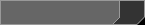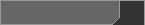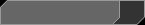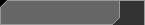Download Fix for “Incompatible Client Version” Error
Many new users have encountered an issue with cached patch
information when trying to play The Matrix Online. The symptoms of this problem
are that The Matrix Online game client does not recognize that there is a new
version of the game, but when you try to log in, you are told that you have
an "Incompatible
Client Version".
The cause of this issue is ISP side caching of the
patch files. Our patch system includes a no-cache header to prevent this from
happening, but some ISPs ignore this parameter. As a result, users on these
ISPs will not be able to patch to a new version in a timely fashion, preventing
them from playing the game.
Our developers have devised a workaround for this
problem, which will be integrated in to the game in a future version. For
now, users affected by this problem will need to download
a special patch file (See Below).
To use this file, please follow these instructions:
- Rename
the current version of patchctl.dll in the p_dlls subdirectory of the
main client directory to save it (or copy it somewhere for safekeeping).
- Unzip
the patchctl.dll in the attached zip file into the p_dlls subdirectory.
- Run
the launcher.
- If the launcher restarts, close it after it restarts, and
repeat steps 2-3.
If you are still encountering problems with your game client not patching
after this process, please file a petition with Tech Support, and include
your patchctl.log file so we can help diagnose your problem.
DOWNLOAD
the MxO_Patchdll.zip (approx 340 kb)
Posted by The MxO Support Team